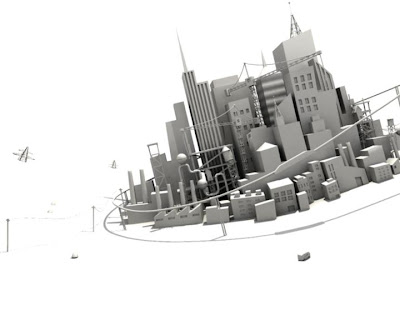...until I have time to do some of my own personal work :)
Here is the link to the finished film http://www.raftas2007.co.uk/films/film_5.html
Hope you enjoy it ^__^
Saturday 4 August 2007
Tuesday 3 July 2007
Monster Kid and the sun
In this shot Monster Kid scoops the Sun from the sky after becoming bored with breaking with the city. It soon becomes too hot for Monster Kid to hold and later drops it. I added a heat haze to the Sun and animated the glow towards the end of this clip to show it getting hotter. The planets and stars were modelled, textured and rendered in Maya before being animated in Flash by Jim.
Monster Kid and the sun from Matt Beale and Vimeo.
Monster Kid and the sun from Matt Beale and Vimeo.
Monster Kid goes to town
Things are starting to come together now, with only a few shots left. This shot is perhaps one of best we have visually, where Monster Kid takes a building from the city. I never thought we could pull this shot off well, but I'm very happy with the way the city turned out, especially the little cars.
Friday 22 June 2007
Wednesday 20 June 2007
Saturday 16 June 2007
The show must go on
Yesterday was our last official day at college :( The film was handed in in its unfinished state but me and Jim, like all the other groups are determined to complete the film within the 2 extra weeks we have.
I really am going to miss going to Ravensbourne, walking through the college corridors and up that ramp into the 2nd year studio. It's pretty much been my home for the last 3 years! All is not lost; I've made some good friends, had loads of laughs and learnt so much. I can only hope that we all try and keep in touch.
I really am going to miss going to Ravensbourne, walking through the college corridors and up that ramp into the 2nd year studio. It's pretty much been my home for the last 3 years! All is not lost; I've made some good friends, had loads of laughs and learnt so much. I can only hope that we all try and keep in touch.
Thursday 14 June 2007
Tractor Time!
Today I comped the field background with Jim's new animation of Monster Kid playing around with a tractor. I had to reposition some of the hills, the rocks and bushes on the left to accomodate the animation and give a sense of distance. I also had to make the curve of the field smoother, where the hills meet the field.

I added motion blur to this animation which bumped up the render time considerably. The animation will still need to be re-rendered as Jim needs to add some animation tweaks and I need to add daisies to the hill and a rock texture.
Monster Kid Tractor Time from Matt Beale on Vimeo

I added motion blur to this animation which bumped up the render time considerably. The animation will still need to be re-rendered as Jim needs to add some animation tweaks and I need to add daisies to the hill and a rock texture.
Monster Kid Tractor Time from Matt Beale on Vimeo
Wednesday 13 June 2007
Achooo...
The last few day's have involved serial sneezing and blood shot eye's because of the dreaded hayfever! I've been rendering out the animation that Jim has done so far, (which is nearing the 30 sec mark) and playing around with the overall look of the film in After Effects. Some people think rendering is an easy job, like watching paint dry. It is mainly, but it also requires quite a bit of organization, responsibility and trust. So there Kennett!
It's clear that we're never going to have the film finished and rendered by Friday (we're not alone here!), so we'll have to bolt together the rendered stuff with some of the old blockout. The rendered shots we have are looking promising..if only there was more; but I guess we haven't done too bad for a 2 man team.
Luckily we have 2 extra weeks in which to finish off the film, play some Frisbee and up the eye candy ready for the degree show.
It's clear that we're never going to have the film finished and rendered by Friday (we're not alone here!), so we'll have to bolt together the rendered stuff with some of the old blockout. The rendered shots we have are looking promising..if only there was more; but I guess we haven't done too bad for a 2 man team.
Luckily we have 2 extra weeks in which to finish off the film, play some Frisbee and up the eye candy ready for the degree show.
Monday 11 June 2007
Sunday 10 June 2007
Cured of the black blobs?
I don't seem to be coming across the horrible black blobs on my frames anymore. This is strange, the only thing I've done different is save the renders out as TGA's instead of TIFF's. I keep you posted
Sulky Monster Kid Z-depth test render
Here's a little test render of Z-depth, allowing us to play around with the depth of field . Rendering out a Depth Channel is a simple case of ticking the Depth Channel box in the Maya render global settings. However, this is Maya and nothing is ever this simple! Maya exports the Depth Channel as separate IFF files.. which Adobe After Effects (and I suspect every other programme except Maya) cannot read! Handy as this is.. I have had to re-save out each render image (by hand) as RLA files, which AE likes. I'm not looking forward to the hundreds of frames coming my way.
To get the depth of field channel working in AE I had to multiply the RLA files with the TGA renders and then play around with the Compound Blur effect.
The Z-depth renders look like this:

and is multiplied with the TGA images that look like this:

Tweak the brightness/contrast/compound blur and a few others things and...
Hopefully you can see that Monster Kids head is more in focus than his colouring book, toy car and the daisies in the background.
Monster Kid sulking from Matt Beale on Vimeo
To get the depth of field channel working in AE I had to multiply the RLA files with the TGA renders and then play around with the Compound Blur effect.
The Z-depth renders look like this:

and is multiplied with the TGA images that look like this:

Tweak the brightness/contrast/compound blur and a few others things and...
Hopefully you can see that Monster Kids head is more in focus than his colouring book, toy car and the daisies in the background.
Monster Kid sulking from Matt Beale on Vimeo
Wednesday 6 June 2007
Tractor pluck scene


This is a render of the field environment. Monster Kid will pluck the tractor that's in the distance and later on spin around with it. All kids love tractors! I've deformed some of the hay bails to make them less perfect and cylindrical and put a simple texture on the trailer. I had to lower the resolution of Rags textures for this environment to 512 x 512 as they were way too big for flat shades of colour.
I've also had a go at lighting the scene, but will obviously need to enter the same light and render settings as the other scenes for continuity.
The grass colour is going to change and a matte painting will be placed in the background in post production.
Monday 4 June 2007
City by night
Today I've been placing cubes in place of the building windows and making them glow for the city night scene. I also changed the light colours to a dark blue. Trying to make the city look good at night is proving to be harder than the day version; mainly because this Final Gather malarchy tends to illuminate the faintest light.

(Above) Not enough window glow

(Above) Need to make the hills more blue

Sunday 3 June 2007
Saturday 2 June 2007
More frames stored
This test render of 280 frames took the whole of today to render! 33 of them had to be re-rendered because of the black blob artifact things. Some frames had to be re-rendered up to 5 times just because the artifact just would not shift!
I noticed with this render that the shadows underneath Monster Kids hair shift around quite a lot, which is due to me altering the Final Gather rays on the corrupt frames in an attempt to get rid of any artifacts. It's good that I'm coming across these problems sooner rather than later..but it's getting pretty late soon. To prevent the shifting shadow problem I will just have to alter the final gather rays less aggressively and find a good figure that doesn't produce as many artifacts.
I noticed with this render that the shadows underneath Monster Kids hair shift around quite a lot, which is due to me altering the Final Gather rays on the corrupt frames in an attempt to get rid of any artifacts. It's good that I'm coming across these problems sooner rather than later..but it's getting pretty late soon. To prevent the shifting shadow problem I will just have to alter the final gather rays less aggressively and find a good figure that doesn't produce as many artifacts.
A bout of the plague
After doing a few test renders of Jim's animations, I've been plagued by these annoying black spots that appear on some frames. After doing some research, I've discovered that they're known as Final Gather artifacts. They also crop up in global lighting too. Anyways, I think I've now solved the problem by increasing or decreasing the amount of Final Gather rays and the Filter size in the Render settings. This however seems a bit like a lottery at the moment! There doesn't seem to be a clear method to preventing them, just re-render after re-render, testing to see if they appear; which is very annoying as each frame takes 2 minutes to render.
Examples of this plague:
Exhibit A

Exhibit B

Examples of this plague:
Exhibit A

Exhibit B

Friday 1 June 2007
Thursday 31 May 2007
Tuesday 29 May 2007
Friday 25 May 2007
City motorway
Thursday 24 May 2007
Monday 21 May 2007
Friday 18 May 2007
Monday 14 May 2007
Back to the city
Here is a colour test for the city. I rendered out a vector image of the scene with outlines and colour filled the individual buildings in Photoshop.

Texturing progress:


Texturing progress:


Sunday 13 May 2007
Picnic hill look dev
Today I've been practicing compositing the layers that will be rendered out. This will be done in After Effects. So far we're having a colour, ambient occlusion, ray traced shadow, global/final gather, and a Z-depth pass. I think thats quite enough for one person to cope with!!
 Colour pass
Colour pass The image above is of all the layers composited in After Effects. I adjusted the levels of all the shadow passes, the hue and saturation of the colour pass and added a Gaussian blur to the ray traced shadow layer. This is perhaps too blurry, but I'm liking the dreamy effect it produces.
The image above is of all the layers composited in After Effects. I adjusted the levels of all the shadow passes, the hue and saturation of the colour pass and added a Gaussian blur to the ray traced shadow layer. This is perhaps too blurry, but I'm liking the dreamy effect it produces. I realised that I didn't have the background colour set to white. Having the background as black resulted in the shadow passes being a lot darker than they should be, particularly the final gather pass. Above is a composited image of the re-rendered passes.
I realised that I didn't have the background colour set to white. Having the background as black resulted in the shadow passes being a lot darker than they should be, particularly the final gather pass. Above is a composited image of the re-rendered passes.
(Above) Playing with the Exposure filter in After Effects
Saturday 12 May 2007
Latest picnic scene developments #02




I added ambient occlusion to the bench and hill in the render above. The shadows around the bench are a lot better, but the colours are incredibly burnt out! I will need to experiment with rendering ambient occlusion as a separate pass and composite it in After Effects, allowing for more control over its brightness and contrast.
Wednesday 9 May 2007
Tuesday 8 May 2007
Super duper treee
I've been adding lots of leaves and branches to the tree that sits on top of the picnic hill. This realistic method is looking far better than the simple marsh mellow look I had before. It's very fiddly and time consuming, but the time I've spent on it is finally beginning to pay off.




Rag has also retextured the bench for us:
Saturday 28 April 2007
Bush craft
This is an attempt at creating a more realistic looking bush. The ones we have so far look like marshmallow on sticks. We also realised that the environments were looking rather lifeless and baron. To liven the scenes up and add some texture to the environments, I'm adding billions of leaves to the trees and bushes.
Below is an incomplete bald bush test:

Below is an incomplete bald bush test:

Subscribe to:
Posts (Atom)